To locate your Spotify URI, simply navigate to your Spotify Artist Profile and click on the three dots next to your artist name.
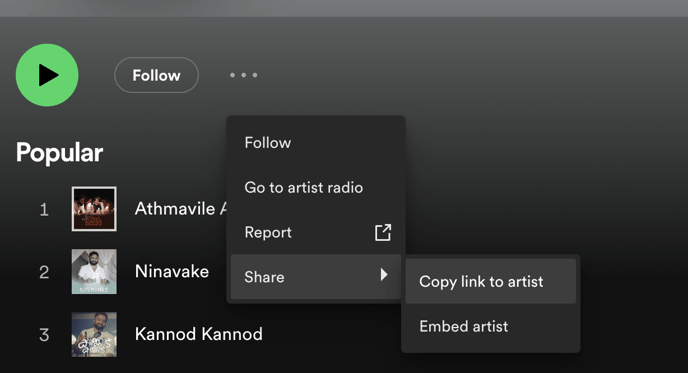
From there, you can simply click on the Share button and choose the option to Copy Link to Artist. This will provide you with a lengthy link similar to the one shown in the image below. Your Spotify URI will consist of the prefix "spotify:artist:" followed by the numbers displayed.
![]()
For example, spotify:artist:7Ea6gI259RLD4aFoAsPtph is the Spotify URI for this specific artist link.
If you require assistance in locating your music's Spotify URI or the URI of an unreleased song, please feel free to reach out to us via email at partner-support@gallery.vision Our team will be more than happy to assist you.